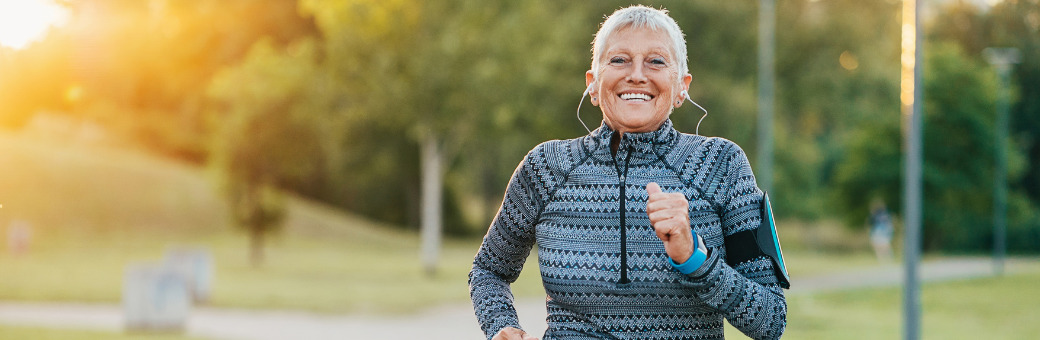
26 Miles in 10 Days Challenge
About This Event
Want to make a difference this April? We’ve got the challenge for you.
The 26 in 10 Challenge will take place in the build up to London Marathon, giving everyone a chance to complete their own marathon, in bitesize chunks and in their own time. How you take is up to you – you can run it, walk it, wheel it or hop it. Take it at your own pace and fundraise to support people living with cancer.
This event is hosted on GivePenny, our fundraising partner. Join the Facebook group to meet thousands of fellow challengers and get updates as you progress through the challenge.
How to take part in the 26 in 10 challenge
Step 1: Join the Facebook group
Step 2: Register on GivePenny for free. Your registration will also create your personalised GivePenny fundraising page linked to Macmillan Cancer Support. So you can get fundraising right away.
Check out some of our fundraising tips to get you on a roll.
Why should I join Team Macmillan?
By registering in the Facebook group following the steps above you'll receive:
- Access to our friendly Facebook group and your fellow challengers
- Fundraising support and updates
Most importantly we'll provide you with a reason to keep going because you'll know that you're helping improve the lives of people living with cancer. Donations make up 98% of our annual income so we simply couldn't do what we do without you. Find out more about the impact of your donations.
By taking part in this challenge, you accept that you must, as least, be at a basic level of fitness in order to participate. You also must be over the age of 18 to take part.
Kickstart your fundraising
In this current climate, we understand it might be hard to collect money for your fundraiser. To get you started on your fundraising journey, we’ve compiled a list of tried and tested tips to help you boost your fundraising and smash your target in no time!
- Get the fundraising ball rolling: Kickstart your fundraising by self-donating £5 to your GivePenny fundraising page.
- Keep your support network updated: Did you know you can invite your Facebook friends to follow your page? This means they'll get updates whenever you post about your challenge progress!
- Share, share and share some more: Social media is a great way to promote your fundraising page and motivations for taking part. You can even add your page to your email signature. Share photos and videos daily to let supporter know how you’re getting on. You can tag us at @macmillancancer on Facebook, Instagram and Twitter! Check out some more of our top social media fundraising tips.
- Small donations for the win! In a time where people may find it harder to give larger donations, remind your support network that a small donation can go a long way here at Macmillan Cancer Support. Just £4 could pay for 50 copies of our credit-card sized resource explaining graphically the signs and symptoms of some common cancers. This has become one of our most popular resources and is particularly popular with men, who are often reluctant to pick up other materials.
- Boast about your challenge achievements: Use the downloadable badges below to share every key moment on your fundraising journey. From signing up to finishing the challenge, let your friends and family know how you’re coming along to help drum in the donations.
FAQs
General Questions
-
What is the ’26 in 10’ challenge?
The challenge is to run 26 miles over 10 days. That’s the distance of a marathon. To break it down in to bitesize chunks we suggest running and average of roughly 2.6 miles (4.2km) a day.
-
Can I choose the distance I run each day?
Yes of course. The challenge is to complete 26 miles by the end of the 10 days but how much you do each day is up to you.
-
Can I start the challenge late or early? What if I miss a day?
We will be encouraging everyone to start their challenge on Friday 14 April and continue for 10 days – finishing on the same day as the London Marathon. However, if you are joining the challenge later, need more time or need to get started early then that’s fine. Some of the email timings will be a bit off so just bear that in mind.
-
How can I keep track of the distances I am doing throughout the challenge?
Once you register for the challenge you will have a fundraising page created for you. You can add your distance to your page manually (by typing in how much you’ve completed) or by connecting your fitness apps such as Strava or Runkeeper to automatically add your distances.
-
Do I need to provide evidence to the charity that I have done the distance?
No, we trust you.
-
What level of fitness do I need to have?
A reasonable level of fitness is required to complete this challenge but it should be accessible to most. That said, each participant should go at their own pace and so choose a pace that’s comfortable for you. If you would like to walk the challenge, that’s absolutely fine, please do.
How to take part:
-
How do I sign up?
To take part in the challenge, register for free on our 26 in 10 website. Fill in the registration form to set up your fundraising page. Then you will be set to go on 14 April.
-
How do I join the Facebook group?
We have a Facebook group for participants who have registered for the challenge so they can meet their fellow participants:
-
Can I invite my friends to join the challenge?
Yes, absolutely! Just send them a link to the website to join.
Fundraising questions
-
How do I fundraise? Is there a minimum fundraising target?
Fundraising will be completed on your 26 in 10 fundraising page that is automatically created for you on completion of registration. There is no minimum fundraising amount. If you would like a suggested amount to aim for then we suggest starting with a target of £100. As that can work out to a £10 donation for each day of your challenge. You can always increase this once you reach it.
-
How can I delete my 26 in 10 fundraising page?
If you would like to withdraw from the challenge and close your fundraising page, simply: Log onto your dashboard (your fundraising page) | Click on the challenge you want to close | Click 'Edit page' under the welcome back banner | Scroll to the bottom and click on 'Page Controls' and 'End Challenge'. If you want to archive your challenge too (it will be done after 6 months regardless) you just need to do that process again but this time it will say 'Archive Challenge' rather than 'End Challenge'
-
How much of the donations go directly to Macmillan?
95% of the donations from your page will come directly to Macmillan. Macmillan pays 5% fee to the GivePenny website to host the challenge.
-
Can we fundraise as a group?
Before you can invite team members to your page, you’ll need to set up your fundraising page as an individual. You can do this by signing up on the 26 in 10 event page. Once your page is set up, click on your challenge (either through your dashboard or via your page URL). At the top of your page you’ll see a box saying ‘Update Progress’, click here and then click the ‘Update Team members’. Pop in the name and email address of those you want to invite to your team and hit ‘Invite’. You will then see a screen saying 'Team member added', click done and you will now see the invite status. You can add further names by changing the information in the boxes and clicking 'Invite' – Make sure the email address is correct!
-
How do I get people to sponsor me?
Once you have registered you will automatically be created a fundraising page for the challenge. Make sure to share your page on your social media channels with your friends, family, and colleagues. Let them know how important this challenge is to you and how vital the money raised is to Macmillan Cancer Support.
-
Stuck for what you will say in your first message?
If you’re not quite sure what to say, here is a suggestion to get you started. The most important thing is to tell people what you’re up to, why the challenge is important to you and what you’re raising money for: From the 14 – 23 April, I’m going to be committing to completing a marathon over 10 days for Macmillan Cancer Support. This challenge is really important to me. Everyone who gets cancer deserves life-transforming support and so I’m doing whatever it takes to help Macmillan to be there for everyone with cancer. Any donation amount will be greatly appreciated. And I’ll share updates as complete the challenge. Thank you!
-
How can I get friends and family involved?
Your friends and family will love to see your progress throughout the challenge and will look forward to seeing how well you’re doing. Keep them updated with updates on Facebook, WhatsApp or however you communicate with them, with pictures showing how far you have come.
-
I would like to be thanked for my fundraiser?
Please get in touch with fundraising@macmillan.org.uk and your request will be actioned.
-
How can I get a refund for my donation?
If one of your donors needs a refund, you can guide them to the following link: https://knowledgebase.givepenny.com/home/can-i-get-a-refund-on-my-donation
-
I don’t want to use the auto-created online fundraising page. How else can I fundraise for the ’26 in 10’ challenge’?
You can fundraise offline using a sponsorship form, or you can set up a JustGiving page.
-
How can someone donate who is not on online?
You could ask them to give you the donation and then to add this to your fundraising page yourself.


